Safe Software Update Practices
Best practices for OS updates including pre-update backup procedures, update timing considerations, troubleshooting failed updates, and ensuring data protection during the process.
Master smartphone software management, update procedures, and performance optimization. Learn about operating system updates, app management, security patches, troubleshooting techniques, and maintaining optimal device performance.
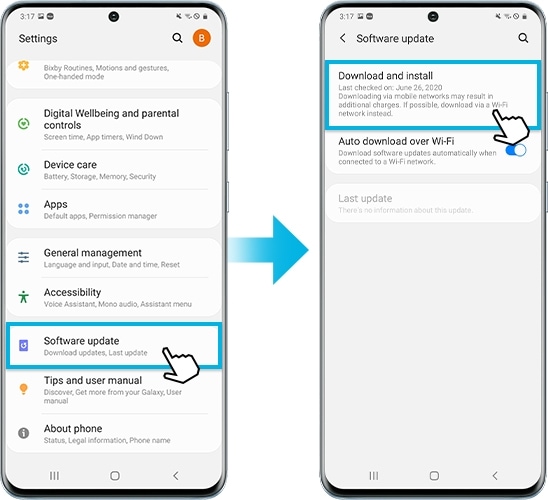
Best practices for OS updates including pre-update backup procedures, update timing considerations, troubleshooting failed updates, and ensuring data protection during the process.

Comparing update strategies across platforms including security patch timing, feature rollouts, manufacturer differences, and Canadian carrier considerations for update availability.
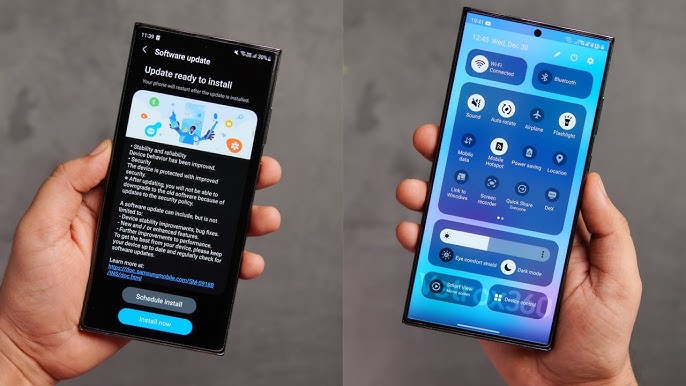
Common software update problems and solutions including connection issues, insufficient storage, corrupted downloads, rollback procedures, and when to seek professional assistance.
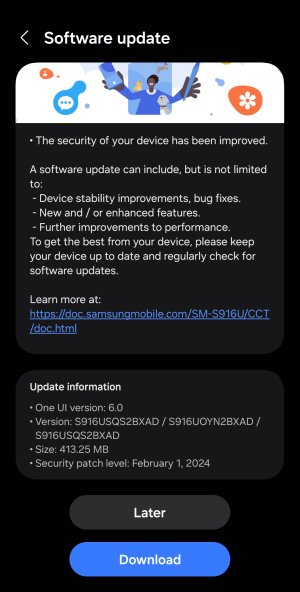
Understanding security patch importance, vulnerability timelines, Canadian privacy implications, automatic vs manual update strategies, and protecting personal data through timely updates.

Proper factory reset procedures including data preparation, backup verification, reset execution, account removal, and ensuring complete data clearing for privacy and resale.

Managing app permissions, background activity, storage optimization, identifying resource-heavy applications, and maintaining optimal device performance through smart app management.
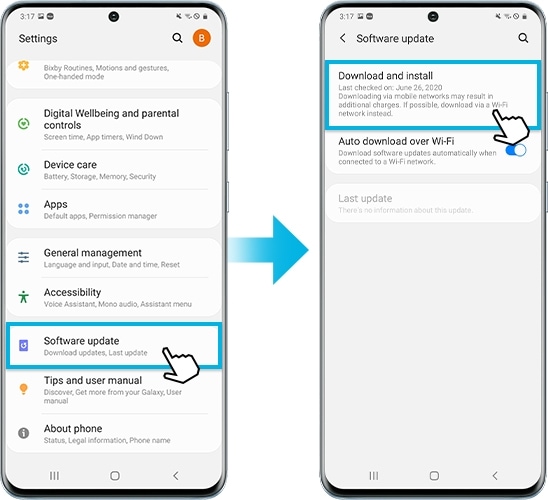
System performance enhancement including cache clearing, storage management, battery optimization, animation scaling, and maintaining smooth device operation over time.

Identifying software vs hardware issues, crash analysis, system diagnostic tools, log reading basics, and determining when software solutions versus hardware repair are needed.
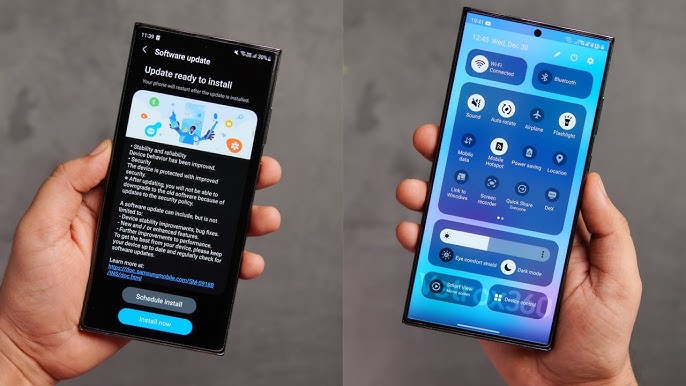
Seamless data transfer procedures including account migration, app restoration, settings transfer, and ensuring continuity when upgrading to new devices or switching platforms.
Understanding manufacturer update policies, Canadian carrier involvement, security patch timelines, and planning for long-term device support and software maintenance.
Update InfoSafe app installation practices, permission management, identifying legitimate apps, avoiding malware, and maintaining app security for Canadian users and privacy compliance.
Security TipsPlanning for software support end-of-life, identifying when to upgrade, maintaining security on older devices, and balancing cost versus functionality considerations.
Planning Guide